WhasApp’s much-expected “Unsent” feature is finally ready. It has been in development for months, but has now started rolling out to users.
The feature, which is officially called “Delete for Everyone”, has also been widely referred to as “Recall” and “Revoke”. It lets you unsend messages, making them completely disappear from a conversation. They will be hidden from both yourself and the other people in the chat.
However, both you and your recipient (接受者) need to be using the latest version of WhatsApp, and it only works for messages you have sent within the last seven minutes. Once that period of time has passed, your message is there to stay.
“Delete for Everyone” can work on all types of messages, including texts, images, videos, GIFs and documents. To unsend a message, you simply need to highlight it by tapping and holding the line of text, select the “Delete” button from the menu and hit the “Delete for Everyone” option.
“This is particularly useful if you sent a message to the wrong chat or if the message you sent contains a mistake,” explains WhatsApp in an FAQ (frequently asked questions). “Messages you successfully delete for everyone will be replaced with ‘This message was deleted’ in your recipients’ chats. Similarly, if you see ‘This message was deleted’ in a chat, it means that the sender deleted the message.”
WhatsApp says you will be informed if “Delete for Everyone” hasn’t worked. It also warns that even if the feature does work successfully, there is a chance that the person you have been chatting to may have already seen the message before you decided to delete it.
According to WABetaInfo, the roll-out of “Delete for Everyone” is proving very slow, so don’t worry if you are unable to make use of it quite yet.
1.What is the main function of the “Delete for Everyone” feature?| A.Deleting junk messages. | B.Hiding yourself in a chat. |
| C.Ridding unwanted messages. | D.Removing messages you’ve sent. |
| A.update your WhatsApp in time | B.use the official version of WhatsApp |
| C.create files for different types of messages | D.handle the messages you have sent within 11 minutes |
| A.Examine. | B.Replace. | C.Mark. | D.Erase. |
| A.It lacks proper advertising. | B.It still has holes to work on. |
| C.Its reaction speed needs improving. | D.It has become a big hit on the market. |

同类型试题

y = sin x, x∈R, y∈[–1,1],周期为2π,函数图像以 x = (π/2) + kπ 为对称轴
y = arcsin x, x∈[–1,1], y∈[–π/2,π/2]
sin x = 0 ←→ arcsin x = 0
sin x = 1/2 ←→ arcsin x = π/6
sin x = √2/2 ←→ arcsin x = π/4
sin x = 1 ←→ arcsin x = π/2
y = sin x, x∈R, y∈[–1,1],周期为2π,函数图像以 x = (π/2) + kπ 为对称轴
y = arcsin x, x∈[–1,1], y∈[–π/2,π/2]
sin x = 0 ←→ arcsin x = 0
sin x = 1/2 ←→ arcsin x = π/6
sin x = √2/2 ←→ arcsin x = π/4
sin x = 1 ←→ arcsin x = π/2
 搜索
搜索

